F How to Install Content from Zip Folders to DAZ by jroulin
Page 1 of 1
 F How to Install Content from Zip Folders to DAZ by jroulin
F How to Install Content from Zip Folders to DAZ by jroulin
How to install content that are in zip Folders to DazSudio.
First open DazStudio and select the library where you want to install the content. In my example you can see that I have multiples library’s but you maybe have only one.
[You must be registered and logged in to see this image.]
Now right click on the library and select Browse to Folder Location
[You must be registered and logged in to see this image.]
Now you simply need to open all the zip files one after the other and drag and drop the files in the Folder that was opened by DazStudio. In the example below you can see a Documentation and People Folder but it also can be Runtime, Data, Props scene and …
[You must be registered and logged in to see this image.]
Hope this will help
Lesson jroulin
jroulin
Posted by Angel
First open DazStudio and select the library where you want to install the content. In my example you can see that I have multiples library’s but you maybe have only one.
[You must be registered and logged in to see this image.]
Now right click on the library and select Browse to Folder Location
[You must be registered and logged in to see this image.]
Now you simply need to open all the zip files one after the other and drag and drop the files in the Folder that was opened by DazStudio. In the example below you can see a Documentation and People Folder but it also can be Runtime, Data, Props scene and …
[You must be registered and logged in to see this image.]
Hope this will help
Lesson
Posted by Angel
[You must be registered and logged in to see this image.]
Don't forget to tell those you love that you love them!
Don't forget to tell those you love that you love them!

Angel-
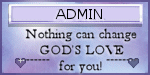
- Join date : 2019-08-07
 Similar topics
Similar topics» B Scene Tab and Viewport by jroulin
» D Making a Simple Animation in DAZ by jroulin
» A Customizing the Interface and Library Tab by jroulin
» G How to make your own textures for DazStudio by JRoulin
» C dForce, the Simulation Settings and Add Primitives by jroulin
» D Making a Simple Animation in DAZ by jroulin
» A Customizing the Interface and Library Tab by jroulin
» G How to make your own textures for DazStudio by JRoulin
» C dForce, the Simulation Settings and Add Primitives by jroulin
Page 1 of 1
Permissions in this forum:
You cannot reply to topics in this forum

