We don't have attachements in the forum BUT we have HOST an IMAGE right here
Page 1 of 1
 We don't have attachements in the forum BUT we have HOST an IMAGE right here
We don't have attachements in the forum BUT we have HOST an IMAGE right here
Quick way:
1. Click Host Icon
2. Click Select file(s)
3. Pick from your computer what you want to post
4. Click UP arrow
5. Click Chat Icon
6. Click out of the box by clicking on your topic body
We do not offer attachments in the forum, but we are able to Host an Image by clicking on this icon. [You must be registered and logged in to see this link.] Put your cursor where you want the image to post.
This window will come up. Click on Select, pick however many images you want (only 3 allowed at a time), click on the bottom UP ARROW.
[You must be registered and logged in to see this link.]
You will see one or more depending on how many images you choose. In this one I chose two... so I have to do the same thing on each image by clicking the UP ARROW then click the little chat icon.
[You must be registered and logged in to see this link.]
Your image will be posted wherever you had your cursor for it to post. Click out of the window anywhere on your topic body.
1. Click Host Icon
2. Click Select file(s)
3. Pick from your computer what you want to post
4. Click UP arrow
5. Click Chat Icon
6. Click out of the box by clicking on your topic body
We do not offer attachments in the forum, but we are able to Host an Image by clicking on this icon. [You must be registered and logged in to see this link.] Put your cursor where you want the image to post.
This window will come up. Click on Select, pick however many images you want (only 3 allowed at a time), click on the bottom UP ARROW.
[You must be registered and logged in to see this link.]
You will see one or more depending on how many images you choose. In this one I chose two... so I have to do the same thing on each image by clicking the UP ARROW then click the little chat icon.
[You must be registered and logged in to see this link.]
Your image will be posted wherever you had your cursor for it to post. Click out of the window anywhere on your topic body.
[You must be registered and logged in to see this image.]
Don't forget to tell those you love that you love them!
Don't forget to tell those you love that you love them!

Angel-
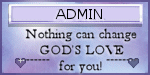
- Join date : 2019-08-07
Page 1 of 1
Permissions in this forum:
You cannot reply to topics in this forum|
|
|


